Apison
Apison is little WordPress plugin to fetch, cache and access API data (JSON).
Simply add your api endpoints (with token if applicable) in the WordPress admin (under Settings->Apison), then you can access the cached API data via the helper class or rest endpoints.
Installing
Either run composer require lambry/apison or just download this repo and install it via the WordPress admin.
Admin interface
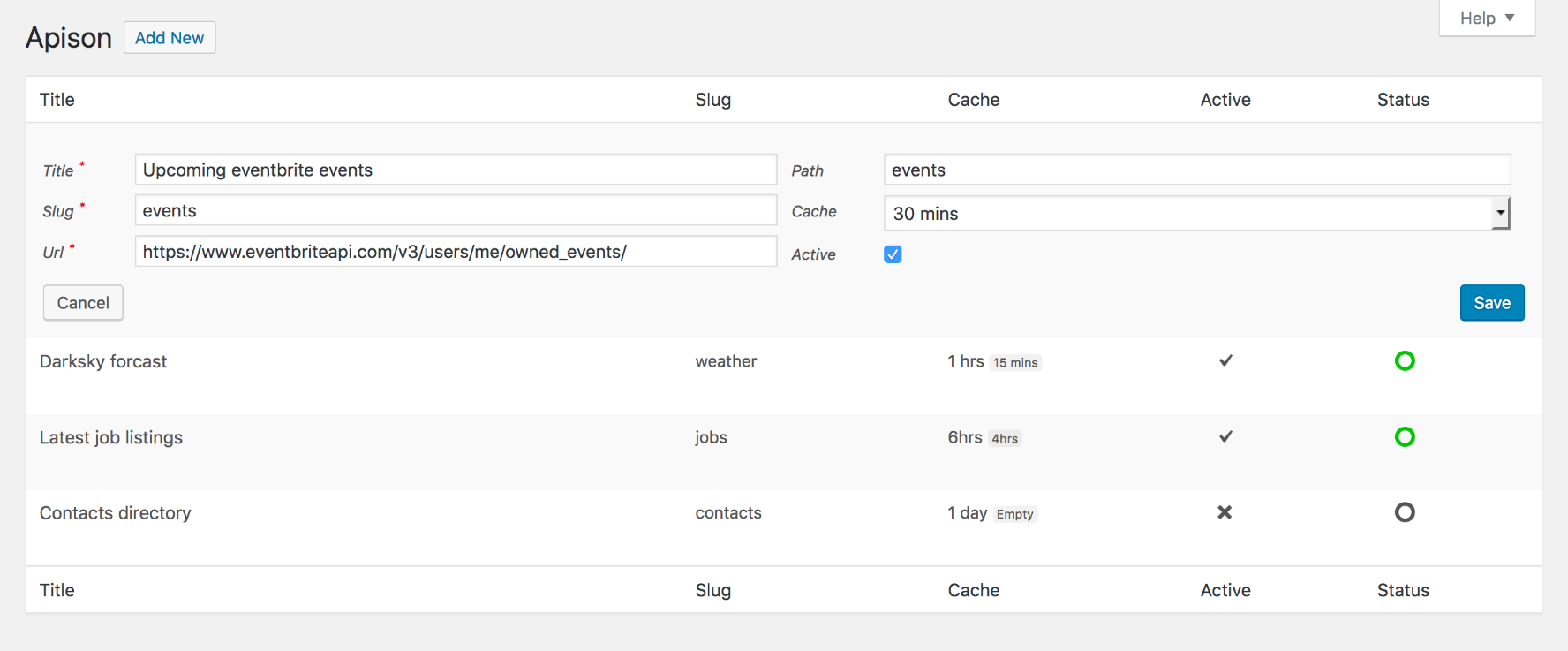
Fetching cached API data via PHP
<?php
use Lambry\Apison\Frontend\Api;
// Get all jobs
Api::get('jobs')->all();
// Get full forcast with just humidity and temperature fields
Api::get('forcast')->with(['humidity', 'temperature'])->all();
// Get all contacts with a role of either sales or marketing
Api::get('contacts')->where('role', ['sales', 'marketing'])->all();
// Get the last 10 listings that have a price greater than 100
Api::get('listings')->where('price', 'gt', 100)->last(10);
// Get the first 20 events offset by 20 that are not in the sports category
Api::get('events')->where('category', 'not', 'sports')->first(20, 20);
// Get the title and price for all products that are currently on sale and are priced under 50
Api::get('products')->where('sale', true)->and('price', 'lt', 50)->with(['title', 'price'])->all();
Fetching cached API data via rest endpoints
<!-- Get all jobs -->
/wp-json/apison/jobs
<!-- Get full forcast with just humidity and temperature fields -->
/wp-json/apison/forcast?with=humidity,temperature
<!-- Get all contacts with a role of either sales or marketing -->
/wp-json/apison/contacts?role=sales,marketing
<!-- Get the last 10 listings that have a price greater than 100 -->
/wp-json/apison/listings?price.gt=100&last=10
<!-- Get the first 20 events offset by 20 that are not in the sports category -->
/wp-json/apison/events?category.not=sports&first=20,20
<!-- Get the title and price for all products that are currently on sale and are priced under 50 -->
/wp-json/apison/products?sale=true&price.lt=50&with=title,price
Filters
apison/key: allows you to supply an api key, just use _key_ as a placeholder when adding a new url.
apison/cache: filters the avaible options in the admin cache select box, i.e. 15mins, 1hr etc.
apison/permission: sets which permission to use when registering the admin menu.
<?php
// Setting api keys
add_filter('apison/key', function($slug) {
switch ($slug) {
case 'events':
return env('EVENTS_API_KEY');
break;
case 'weather':
return env('WEATHER_API_KEY');
break;
}
});
// Adding new cache durations
add_filter('apison/cache', function($options) {
$options['10080'] = '1 week';
return $options;
});
// Altering permissions to see the plugin admin
add_filter('apison/permission', function() {
return 'manage_network';
});
Notes
The accepted where/and clause opterators are: is, not, gt (greater than), lt (less than), gte (greater than or equal to) and lte (less than or equal to).
Any cached anypoint can be forcibly refreshed by hitting refresh/endpoint i.e. /wp-json/apison/refresh/jobs or /wp-json/apison/refresh/forcast.
This plugin requires WordPress 4.8.0+ and PHP 7.1.0+.